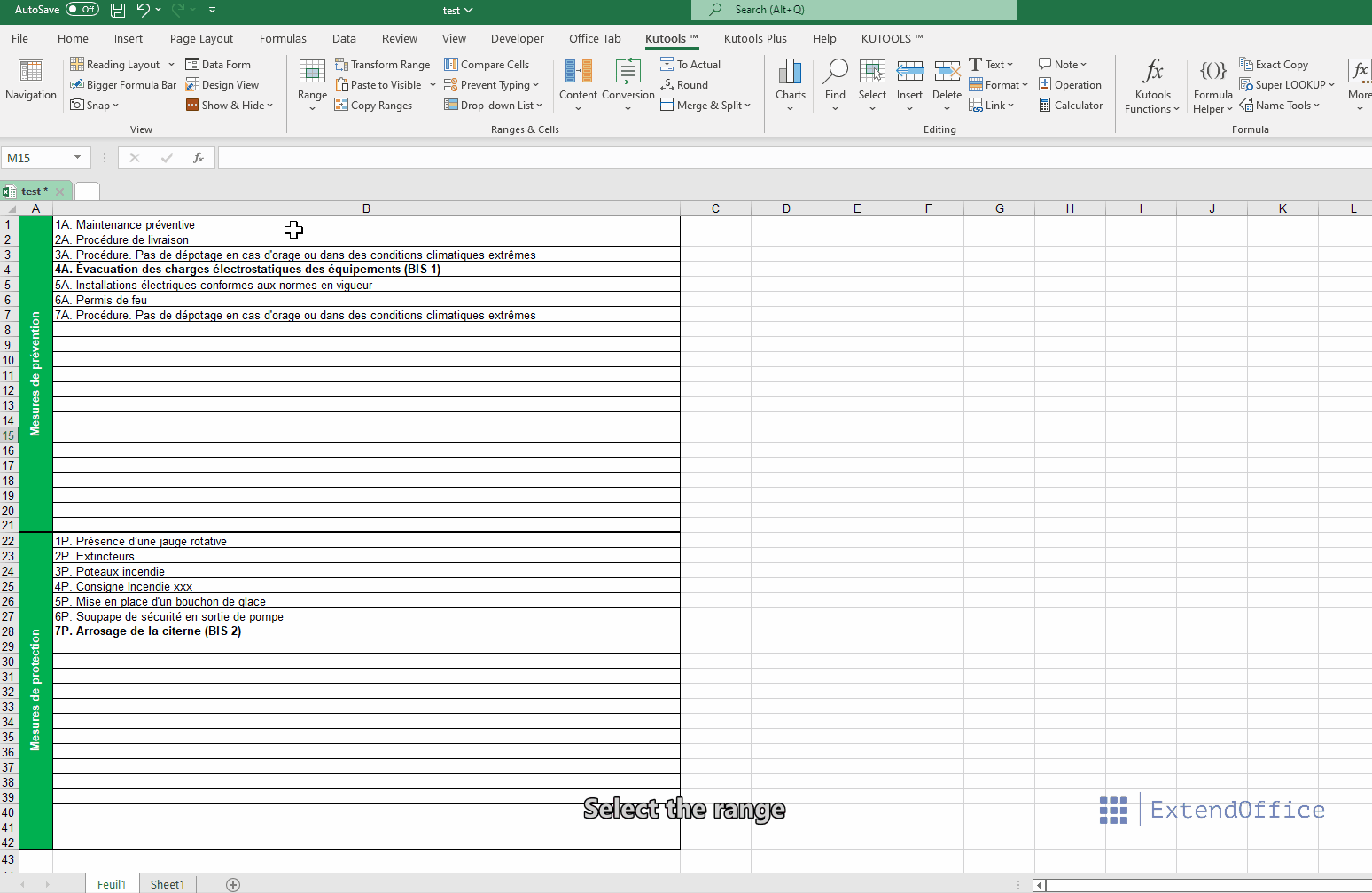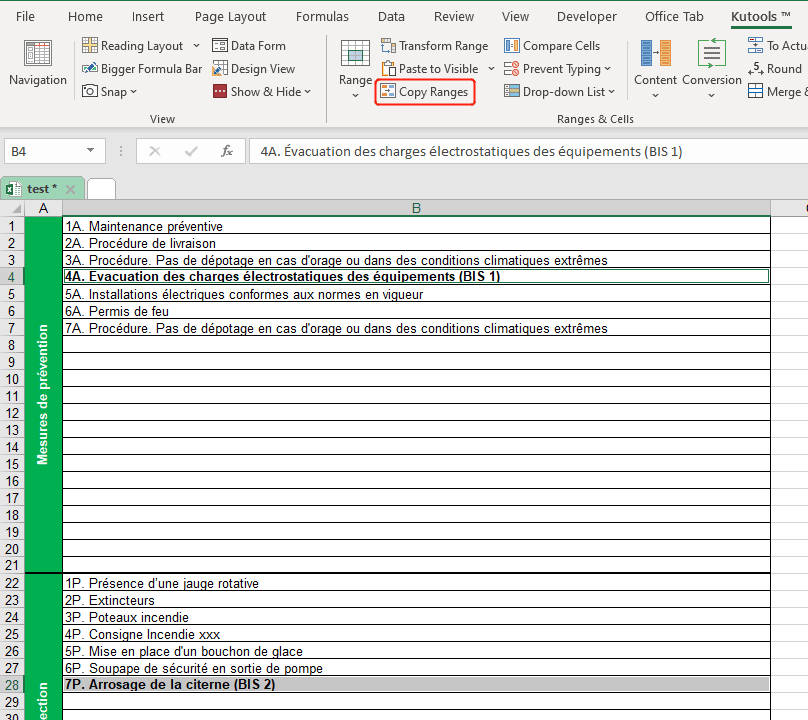0
Undo
Votes
Hello,
I am testing kutools for excel. I would like to extract a bold cell from multiple non-bold cellls in a column by kutools for excel. I followed the tutorial "How to Extract Bold Text Only From a List In Excel?" but I can not. How do you paste only the cell in bold to another sheet? Thank you in advance for your answers.
I am testing kutools for excel. I would like to extract a bold cell from multiple non-bold cellls in a column by kutools for excel. I followed the tutorial "How to Extract Bold Text Only From a List In Excel?" but I can not. How do you paste only the cell in bold to another sheet? Thank you in advance for your answers.
- Page :
- 1
There are no replies made for this post yet.