Excel에서 선택한 열을 기반으로 데이터를 여러 워크 시트로 빠르게 분할
Excel 용 Kutools
300+로 Excel 향상
강력한 기능
A열부터 G열까지의 데이터가 있는 워크시트가 있다고 가정하고 영업 사원의 이름은 A열에 있으며 A열의 이름을 기반으로 이 데이터를 자동으로 여러 워크시트로 분할해야 합니다. 각 영업 사원은 새 워크시트로 분할됩니다. Excel 용 Kutools의 분할 날짜 유틸리티는 Excel에서 선택한 열을 기반으로 데이터를 여러 워크 시트로 빠르게 분할 할 수 있습니다.
쿠툴즈 플러스 > 워크 시트 > 데이터 분할 (또는 Kutools Plus> 데이터 분할). 스크린 샷보기 :
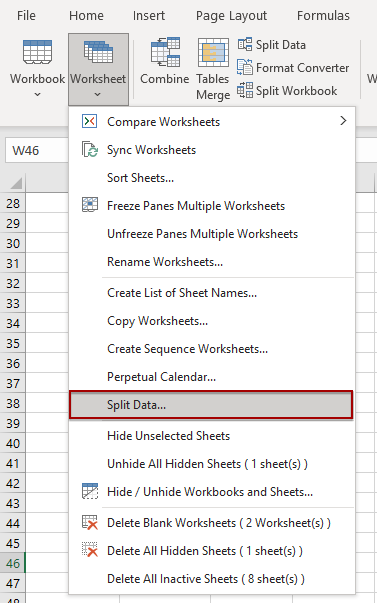 |
 |
 |
선택한 열을 기준으로 데이터를 여러 워크 시트로 분할
아래 스크린 샷에 표시된대로 범위 데이터가 있고 새 워크 시트에서 각 이름을 분할하여 통합 문서의 A 열을 기반으로이 데이터를 여러 워크 시트로 빠르게 분할하려고한다고 가정합니다. 예를 들어, 모두 켈리 동일한 워크 시트로 분할됩니다. 다음과 같이 수행 할 수 있습니다.

1. 열을 기준으로 여러 워크 시트로 분할 할 범위를 선택하십시오.
2. 그런 다음 클릭하여 유틸리티를 적용합니다. 쿠툴즈 플러스 > 워크 시트 > 데이터 분할. 에서 날짜를 여러 워크 시트로 분할 대화 상자에서 선택하십시오 특정 열 그런 다음 드롭 다운 목록에서 데이터를 분할 할 열을 지정합니다.
팁: 선택한 범위에 헤더가 포함되어 있으면 확인하십시오. 내 데이터에 헤더가 있습니다. 옵션을 사용하면 데이터를 기반으로 헤더 행 수를 지정할 수 있습니다. 예를 들어 데이터에 두 개의 헤더가 포함된 경우 2를 입력하십시오.
3. 새 워크시트 이름을 지정하십시오. 당신은 사용할 수 있습니다 컬럼 값 새 워크시트 이름으로. 다음을 입력할 수도 있습니다. 접두사 or 접미사 워크시트 이름의 경우.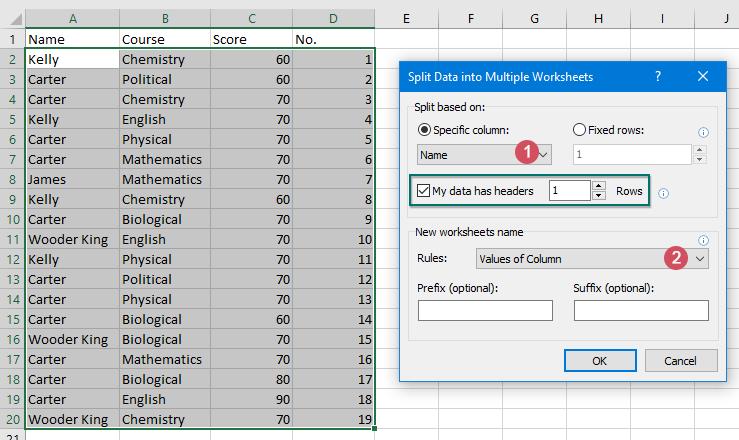
4. 클릭 OK 데이터를 분할하기 위해 이제 열의 각 이름이 새 통합 문서 내에서 새 워크시트로 분할되는 것을 볼 수 있습니다. 스크린샷 참조:

행 번호를 기준으로 데이터를 여러 워크 시트로 분할
아래 스크린샷과 같이 범위 데이터가 있고 행 번호를 기반으로 이 데이터를 여러 워크시트로 빠르게 분할하려는 경우(예: 데이터 행 5개마다 새 워크시트로 분할) 다음과 같이 내려받을 수 있습니다.

1. 5 개 행마다 여러 개의 워크 시트로 분할 할 범위를 선택하십시오.
2. 그런 다음 클릭하여 유틸리티를 적용합니다. 쿠툴즈 플러스 > 워크 시트 > 데이터 분할. 에서 날짜를 여러 워크 시트로 분할 대화 상자에서 선택하십시오 고정 행 그런 다음 상자에 행 번호를 지정합니다.
팁: 선택한 범위에 헤더가 포함되어 있으면 확인하십시오. 내 데이터에 헤더가 있습니다. 옵션을 사용하면 데이터를 기반으로 헤더 행 수를 지정할 수 있습니다. 예를 들어 데이터에 두 개의 헤더가 포함된 경우 2를 입력하십시오.
3. 새 워크 시트 이름을 지정하십시오. 사용할 수 있습니다 행 번호 새 워크 시트 이름으로. 다음을 입력 할 수도 있습니다. 접두사 or 접미사 워크 시트 이름.
4. 클릭 OK 데이터를 분할하기 위해 이 범위의 5개 행마다 새 통합 문서 내의 새 워크시트로 분할됩니다. 스크린샷 참조:

데모 : Excel에서 선택한 열을 기반으로 데이터를 여러 워크 시트로 빠르게 분할
다음 도구를 사용하면 시간과 비용을 크게 절약 할 수 있습니다. 적합한 도구는 무엇입니까?
사무실 탭: Office에서 편리한 탭 사용, Chrome, Firefox 및 New Internet Explorer의 방법입니다.
Excel 용 Kutools: 300 개 이상의 Excel 용 고급 기능 2021, 2019, 2016, 2013, 2010, 2007 및 Office 365.
Excel 용 Kutools
위에서 설명한 기능은 Excel 용 Kutools의 300 가지 강력한 기능 중 하나 일뿐입니다.
Excel(Office) 2021, 2019, 2016, 2013, 2010, 2007 및 Office 365용으로 설계되었습니다. 30일 동안 무료로 다운로드하여 사용할 수 있습니다.
