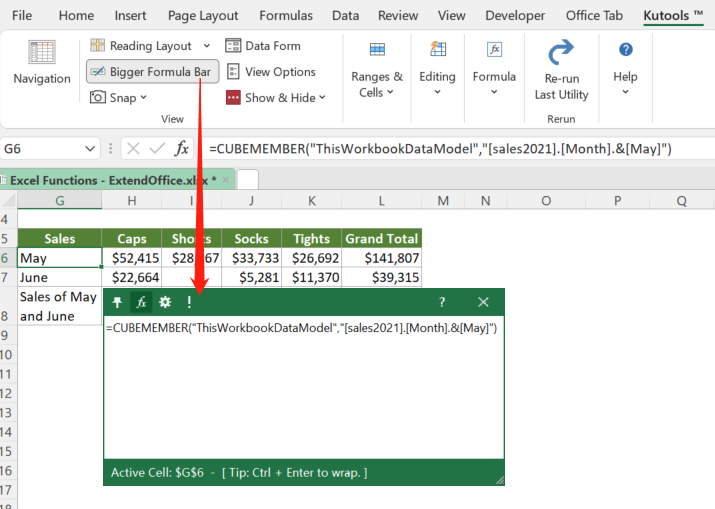모두를 굿모닝,
ho trovato un codice molto util sul sito che ingrandisce la cella una volta selezionata. tuttavia la ingrandisce come immagine e quindi non è possibile cambiarne il contenuto, cosa che invece vorrei 요금.....in pratica vorrei ingrandire la cella selezionandola per poi correggerne il contenuto, se neescessario.... nel seguito il Codice....GRAZIE!!!!!!!!
ho trovato un codice molto util sul sito che ingrandisce la cella una volta selezionata. tuttavia la ingrandisce come immagine e quindi non è possibile cambiarne il contenuto, cosa che invece vorrei 요금.....in pratica vorrei ingrandire la cella selezionandola per poi correggerne il contenuto, se neescessario.... nel seguito il Codice....GRAZIE!!!!!!!!
Private Sub worksheet_selectionchange(ByVal Target As Range)
'Updateby Extendoffice
Dim xRg As Range
Dim xCell As Range
Dim xShape As Variant
Set xRg = Target.Areas(1)
For Each xShape In ActiveSheet.Pictures
If xShape.Name = "zoom_cells" Then
xShape.Delete
End If
Next
If Application.WorksheetFunction.CountBlank(xRg) = xRg.Count Then Exit Sub
Application.ScreenUpdating = False
xRg.CopyPicture appearance:=xlScreen, Format:=xlPicture
Application.ActiveSheet.Pictures.Paste.Select
With Selection
.Name = "zoom_cells"
With .ShapeRange
.ScaleWidth 1.5, msoFalse, msoScaleFromTopLeft
.ScaleHeight 1.5, msoFalse, msoScaleFromTopLeft
With .Fill
.ForeColor.SchemeColor = 44
.Visible = msoTrue
.Solid
.Transparency = 0
End With
End With
End With
xRg.Select
Application.ScreenUpdating = True
Set xRg = Nothing
End Sub