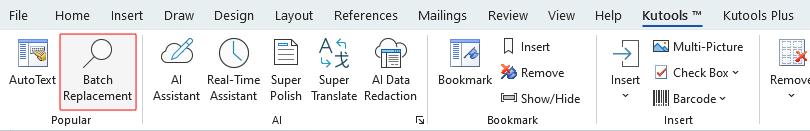Word 문서에서 여러 단어를 동시에 찾아 바꾸는 방법은 무엇입니까?
Word 문서에서 단어를 찾아 바꾸는 작업은 긴 문서 전체에서 일관된 변경을 해야 할 때 특히 흔히 수행되는 작업입니다. 하지만 여러 단어를 동시에 찾아 바꿔야 한다면, 하나씩 처리하는 것은 시간이 많이 소요될 수 있습니다. 다행히도 이 작업을 효율적으로 수행할 수 있는 방법들이 있습니다.
이 튜토리얼에서는 두 가지 방법을 사용하여 Word 문서에서 여러 단어를 동시에 찾아 바꾸는 방법을 보여드리겠습니다:
VBA를 사용하여 Word에서 여러 단어를 동시에 찾아 바꾸기
놀라운 기능을 사용하여 Word에서 여러 단어를 쉽게 동시에 찾아 바꾸기
VBA를 사용하여 Word에서 여러 단어를 동시에 찾아 바꾸기
VBA 코드를 사용하면 Word 문서에서 여러 단어를 한 번에 찾아 바꿀 수 있습니다. 아래 단계를 따르세요:
- 여러 단어를 찾아 바꾸고 싶은 Word 문서를 열고 Alt + F11을 눌러 Microsoft Visual Basic for Applications 창을 엽니다.
- 창에서 Microsoft Visual Basic for Applications 클릭하세요 삽입 > 모듈그런 다음 다음 VBA 코드를 복사하여 모듈 창에 붙여넣으세요:
Sub FindAndReplaceMultiItems() 'Update by ExtendOffice 2018/10/25 Dim xFind As String Dim xReplace As String Dim xFindArr, xReplaceArr Dim I As Long Application.ScreenUpdating = False xFind = InputBox("Enter items to be found here, separated by comma: ", "Kutools for Word") xReplace = InputBox("Enter new items here, separated by comma: ", "Kutools for Word") xFindArr = Split(xFind, ",") xReplaceArr = Split(xReplace, ",") If UBound(xFindArr) <> UBound(xReplaceArr) Then MsgBox "Find and replace characters must be equal.", vbInformation, "Kutools for Word" Exit Sub End If For I = 0 To UBound(xFindArr) Selection.HomeKey Unit:=wdStory With Selection.Find .ClearFormatting .Replacement.ClearFormatting .Text = xFindArr(I) .Replacement.Text = xReplaceArr(I) .Format = False .MatchWholeWord = False End With Selection.Find.Execute Replace:=wdReplaceAll Next Application.ScreenUpdating = True End Sub - F5를 눌러 코드를 실행합니다.
- 첫 번째 Kutools for Word 대화 상자에서 쉼표로 구분하여 바꾸고자 하는 여러 단어를 입력한 후 확인을 클릭합니다.

- 두 번째 Kutools for Word 대화 상자에서 쉼표로 구분하여 교체할 단어를 입력한 후 확인을 클릭합니다.

참고: 이 예제에서는 “KTE”가 “New”로 바뀌고, “KTO”와 “KTW”는 각각 “Test”와 “Finish”로 바뀝니다. 필요에 따라 이를 수정하십시오.
놀라운 기능을 사용하여 Word에서 여러 단어를 동시에 쉽게 찾아 바꾸기
Kutools for Word의 일괄 찾기 및 바꾸기 기능은 하나 또는 여러 문서에서 여러 텍스트를 동시에 찾아 바꾸는 과정을 간소화하는 강력한 도구입니다. 표준 Word 기능과 달리, 이 기능은 더 높은 효율성으로 일괄 처리를 가능하게 하여 상당한 시간과 노력을 절약해 줍니다.
다음 단계에 따라 일괄 찾기 및 바꾸기를 수행하세요:
- Microsoft Word를 실행한 다음 Kutools > 일괄 교체를 클릭합니다.
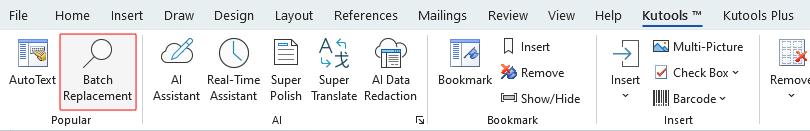
- 창에서 일괄 찾기 및 바꾸기 다음과 같이 설정을 구성하세요:
- 행 추가 버튼을 클릭하여 찾기 및 바꾸기 필드를 삽입합니다. 예를 들어 세 가지 다른 텍스트를 바꿔야 하는 경우 세 행을 생성합니다.
- 각 행에서 바꿀 텍스트를 찾기 열에 입력하고 새 텍스트를 바꾸기 열에 입력합니다. 팁: 스크린샷의 주황색 강조 부분에서 볼 수 있듯이, 각 찾기 및 바꾸기 규칙에 대해 검색 유형, 찾기 범위, 강조 색상 및 형식을 지정할 수도 있습니다.
- 클릭한 다음
 버튼을 선택하세요 파일 추가 또는 폴더 추가 하나 이상의 문서를 추가하여 찾기 및 바꾸기 작업을 수행할 위치를 지정합니다.
버튼을 선택하세요 파일 추가 또는 폴더 추가 하나 이상의 문서를 추가하여 찾기 및 바꾸기 작업을 수행할 위치를 지정합니다. - 교체 버튼을 클릭하여 작업을 실행합니다.

작업이 완료되면 선택한 문서들에서 지정된 단어들이 동시에 바뀝니다.
최고의 오피스 생산성 도구
Kutools for Word - 100가지의 뛰어난 기능으로 Word 경험을 한 단계 높여보세요!
🤖 Kutools AI Features: AI Assistant / Real-Time Assistant / Super Polish (서식 유지) / Super Translate (서식 유지) / AI Redaction / AI Proofread...
📘 문서 마스터하기: 페이지 분할 / 문서 병합 / 다양한 형식(PDF/TXT/DOC/HTML 등)으로 선택 영역 솔루션 내보내기 / PDF로 일괄 변환...
✏ 텍스트 편집: 여러 파일에서 일괄 찾기 및 바꾸기 / 모든 그림 크기 조정 / 표 행과 열 전환 / 표를 텍스트로 변환...
🧹 손쉬운 정리: 여분의 공백 / 구역 나누기 / 텍스트 상자 / 하이퍼링크를 깔끔하게 제거하세요. 더 많은 제거 도구는 '제거' 그룹에서 확인할 수 있습니다...
➕ 창의적 삽입: 천 단위 구분 기호 삽입 / 체크 박스 삽입 / 라디오 버튼 삽입 / QR 코드 / 바코드 / 여러 그림 삽입 / 더 많은 기능은 삽입 그룹에서 찾아보세요...
🔍 정밀 선택: 특정 페이지 / 표 / 도형 / 제목 단락을 정확히 선택하세요. 더 다양한 선택 기능으로 탐색을 더욱 향상하세요...
⭐ 특별 기능: 원하는 범위로 빠르게 탐색 / 반복 텍스트 자동 삽입 / 문서 창 간 토글 /11 가지 변환 도구...
🌍 40개 이상의 언어 지원: Kutools를 원하는 언어로 사용할 수 있습니다 – 영어, 스페인어, 독일어, 프랑스어, 중국어 등40개 이상의 언어를 지원합니다!

✨ Kutools for Office – 한 번의 설치로5가지 강력한 도구 제공!
Office Tab Pro · Kutools for Excel · Kutools for Outlook · Kutools for Word · Kutools for PowerPoint가 포함되어 있습니다
📦5가지 도구를 한 번에 이용 | 🔗 Microsoft Office와 무결점 통합 | ⚡ 즉시 저장 시간 절약 및 생산성 향상
최고의 오피스 생산성 도구
Kutools for Word - 100+ Word용 도구
- 🤖 Kutools AI Features: AI Assistant / Real-Time Assistant / Super Polish / Super Translate / AI Redaction / AI Proofread
- 📘 문서 마스터하기: 페이지 분할 / 문서 병합 / PDF로 일괄 변환
- ✏ 텍스트 편집: 일괄 찾기 및 바꾸기 / 모든 그림 크기 조정
- 🧹 손쉬운 정리: 여분의 공백 제거 / 구역 나누기 제거
- ➕ 창의적 삽입: 천 단위 구분 기호 삽입 / 체크 박스 삽입 / QR 코드 생성
- 🌍 40개 이상의 언어 지원: Kutools는 여러분의 언어를 지원합니다 –40개 이상의 언어 가능!