Microsoft Word에서 달력을 만드는 방법은 무엇입니까?
Word 문서에서 달력을 만들어 본 적이 있습니까? 실제로 사용자에게 다양한 온라인 달력 템플릿을 제공합니다. 이 기사는 온라인 템플릿을 사용하여 Word 문서에서 달력을 만드는 방법을 보여드리겠습니다.
온라인 템플릿으로 Word에서 달력 만들기
다음 단계에 따라 Word 문서에서 온라인 템플릿을 사용하여 달력을 만드십시오.
1. 열려 있는 Word 문서에서 파일 > 새로 만들기 를 클릭하세요. 오른쪽 창의 검색 상자에 '달력' 을 입력한 다음 Enter 키를 누릅니다. 스크린샷 보기:
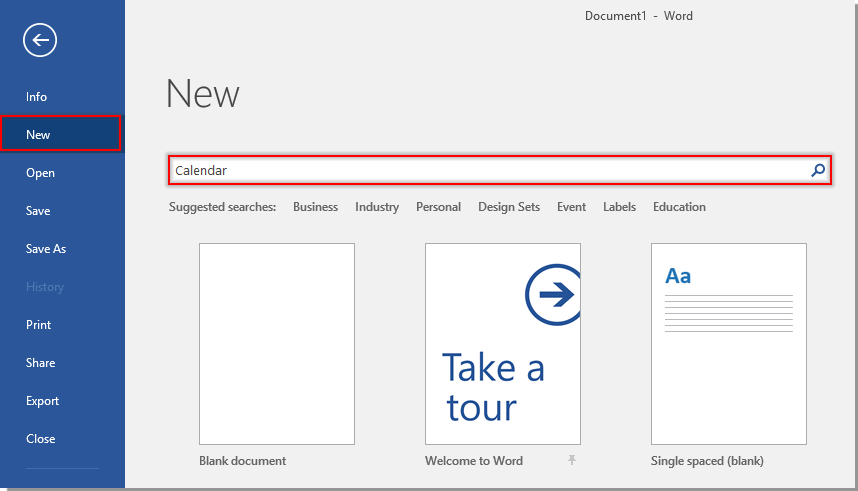
2. 그런 다음 모든 달력이 검색됩니다. 필요에 따라 템플릿을 선택하려면 클릭하세요.

3. 그런 다음 다음 단계에서 생성 버튼을 클릭하세요:
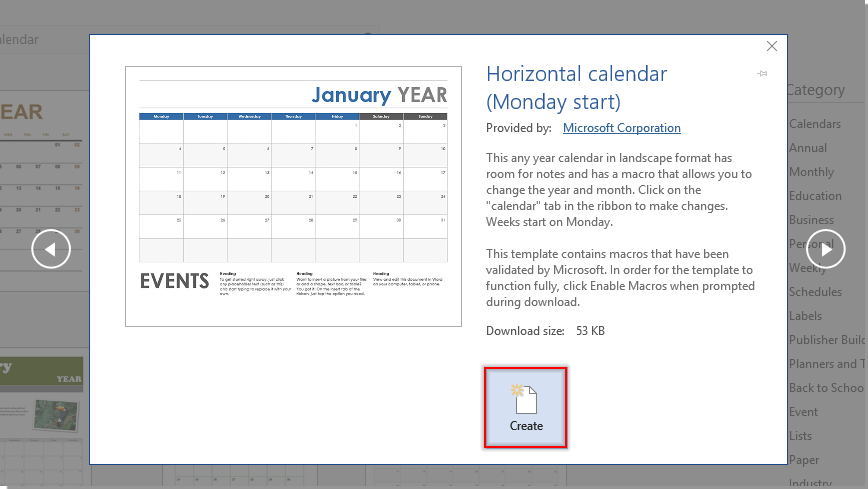
4. 이제 새 Word 문서가 생성되고 달력 날짜 선택 대화 상자가 나타납니다. 달력의 월과 연도를 지정하고 확인 버튼을 클릭하세요. 스크린샷 보기:
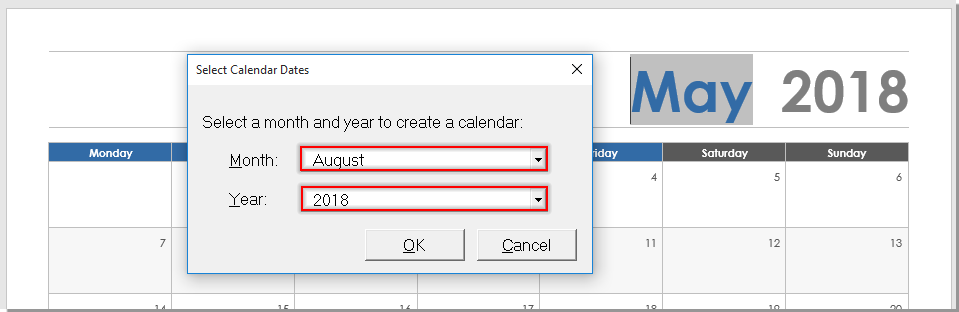
5. 아래 스크린샷에 표시된 대로 Word 달력 대화 상자에서 확인 을 클릭하세요.
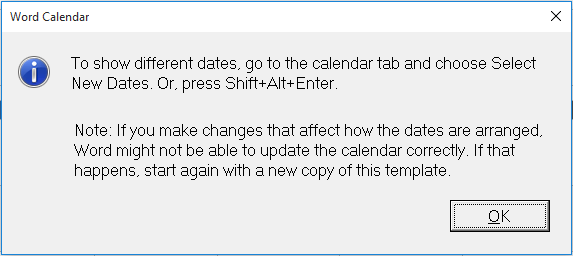
그러면 지정된 월과 연도의 달력이 생성됩니다. 필요에 따라 달력 내용을 수정할 수 있습니다.
최고의 오피스 생산성 도구
Kutools for Word - 100가지의 뛰어난 기능으로 Word 경험을 한 단계 높여보세요!
🤖 Kutools AI Features: AI Assistant / Real-Time Assistant / Super Polish (서식 유지) / Super Translate (서식 유지) / AI Redaction / AI Proofread...
📘 문서 마스터하기: 페이지 분할 / 문서 병합 / 다양한 형식(PDF/TXT/DOC/HTML 등)으로 선택 영역 솔루션 내보내기 / PDF로 일괄 변환...
✏ 텍스트 편집: 여러 파일에서 일괄 찾기 및 바꾸기 / 모든 그림 크기 조정 / 표 행과 열 전환 / 표를 텍스트로 변환...
🧹 손쉬운 정리: 여분의 공백 / 구역 나누기 / 텍스트 상자 / 하이퍼링크를 깔끔하게 제거하세요. 더 많은 제거 도구는 '제거' 그룹에서 확인할 수 있습니다...
➕ 창의적 삽입: 천 단위 구분 기호 삽입 / 체크 박스 삽입 / 라디오 버튼 삽입 / QR 코드 / 바코드 / 여러 그림 삽입 / 더 많은 기능은 삽입 그룹에서 찾아보세요...
🔍 정밀 선택: 특정 페이지 / 표 / 도형 / 제목 단락을 정확히 선택하세요. 더 다양한 선택 기능으로 탐색을 더욱 향상하세요...
⭐ 특별 기능: 원하는 범위로 빠르게 탐색 / 반복 텍스트 자동 삽입 / 문서 창 간 토글 /11 가지 변환 도구...
🌍 40개 이상의 언어 지원: Kutools를 원하는 언어로 사용할 수 있습니다 – 영어, 스페인어, 독일어, 프랑스어, 중국어 등40개 이상의 언어를 지원합니다!

✨ Kutools for Office – 한 번의 설치로5가지 강력한 도구 제공!
Office Tab Pro · Kutools for Excel · Kutools for Outlook · Kutools for Word · Kutools for PowerPoint가 포함되어 있습니다
📦5가지 도구를 한 번에 이용 | 🔗 Microsoft Office와 무결점 통합 | ⚡ 즉시 저장 시간 절약 및 생산성 향상
최고의 오피스 생산성 도구
Kutools for Word - 100+ Word용 도구
- 🤖 Kutools AI Features: AI Assistant / Real-Time Assistant / Super Polish / Super Translate / AI Redaction / AI Proofread
- 📘 문서 마스터하기: 페이지 분할 / 문서 병합 / PDF로 일괄 변환
- ✏ 텍스트 편집: 일괄 찾기 및 바꾸기 / 모든 그림 크기 조정
- 🧹 손쉬운 정리: 여분의 공백 제거 / 구역 나누기 제거
- ➕ 창의적 삽입: 천 단위 구분 기호 삽입 / 체크 박스 삽입 / QR 코드 생성
- 🌍 40개 이상의 언어 지원: Kutools는 여러분의 언어를 지원합니다 –40개 이상의 언어 가능!