Word에서 문서의 일부를 잠그는 방법은 무엇입니까?
다른 사용자가 문서의 특정 부분을 변경하도록 허용하려면 Word 문서의 일부를 잠그고 문서의 잠금 해제 된 부분을 자유롭게 편집 할 수 있습니다.
Word 용 권장 생산성 도구
Word 용 Kutools: AI 통합 🤖, 100개 이상의 고급 기능으로 문서 처리 시간을 50% 절약할 수 있습니다.무료 다운로드
사무실 탭: Word(및 기타 Office 도구)에 브라우저와 유사한 탭을 도입하여 다중 문서 탐색을 단순화합니다.무료 다운로드
 Word에서 문서의 지정된 섹션 잠금
Word에서 문서의 지정된 섹션 잠금
첫 번째 방법은 현재 문서에 구역 나누기를 추가 한 다음 지정된 구역을 쉽게 잠그도록 안내합니다. 그리고 다음과 같이 할 수 있습니다.
1 단계 : 보호 할 문서 부분 앞에 커서를 놓은 다음 휴식 > 끊임없는 를 시청하여 이에 대해 더 많은 정보를 얻을 수 있습니다. 페이지 레이아웃 탭. 그런 다음 같은 방법으로 문서 부분 끝에 연속 나누기를 추가합니다.
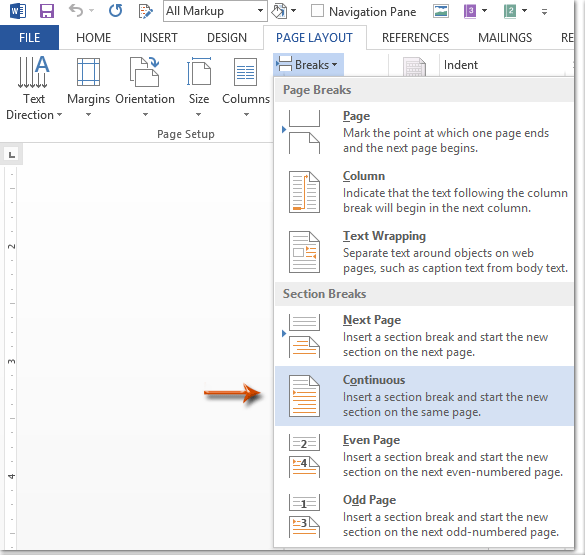
2 단계 : 클릭하여 편집 제한 창을 표시합니다. 편집 제한 온 버튼 검토 탭.
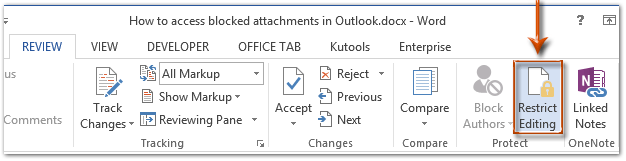
주의 사항: Word 2007에서는 보호를 클릭해야합니다. 문서 > 서식 및 편집 제한 를 시청하여 이에 대해 더 많은 정보를 얻을 수 있습니다. 검토 탭.
3 단계 : 편집 제한 창에서 편집 제한 섹션 및 :
(1) 옵션 확인 문서에서이 유형의 편집 만 허용;
(2) 다음 상자를 클릭 한 다음 서식 채우기 드롭 다운 목록에서;
(3) 텍스트를 클릭 섹션 선택.
(4) 팝업 섹션 보호 대화 상자에서 보호 할 섹션 만 선택한 다음 OK 버튼을 클릭합니다.
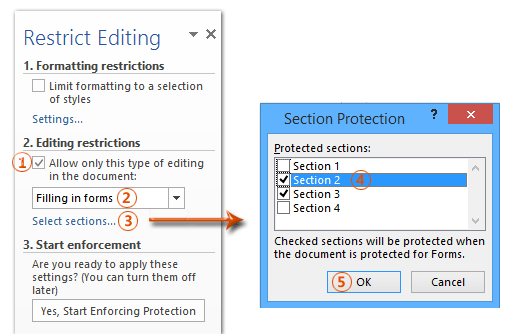
4 단계 : 계속해서 예, 보호 시행 시작 편집 제한 창에서 버튼을 클릭합니다.

5 단계 : Start Enforcing Protection 대화 상자에서
(1) 확인 비밀번호;
(2) 둘 다에 비밀번호를 입력하십시오 새 비밀번호 입력 (선택 사항) 상자와 확인하려면 비밀번호를 다시 입력하세요. 상자;
(3) OK 버튼을 클릭합니다.
6 단계 : Word 문서를 저장합니다.
지금까지 지정된 섹션은 이미 지정된 암호로 보호되었습니다.
 Word에서 문서의 일부 잠금
Word에서 문서의 일부 잠금
이 방법은 Microsoft Word에서 콘텐츠 컨트롤을 쉽게 추가하여 문서의 지정된 부분을 잠그도록 안내합니다.
1 단계 : 보호 할 문서 부분을 선택한 다음 ![]() 서식있는 텍스트 콘텐츠 제어 온 버튼 개발자 탭.
서식있는 텍스트 콘텐츠 제어 온 버튼 개발자 탭.
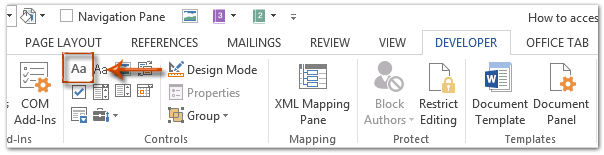
주의 사항: 리본에 개발자 탭을 추가하는 방법을 보려면 클릭하십시오. Word에서 개발자 탭 / 리본 표시
2 단계 : 계속해서 등록 온 버튼 개발자 탭.

3 단계 : 오는 콘텐츠 컨트롤 속성 대화 상자에서
(1)이 콘텐츠 컨트롤의 이름을 Title 상자;
(2) 옵션 확인 콘텐츠 컨트롤을 삭제할 수 없습니다.;
(3) 옵션 확인 내용을 편집 할 수 없습니다;
(4) OK 버튼을 클릭합니다.
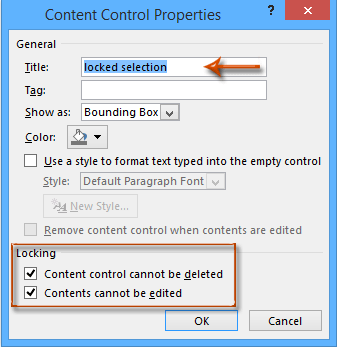
4 단계 : Restrict Editing 창 (또는 Restrict Formatting and Edit 창)을 활성화합니다. 편집 제한 온 버튼 개발자 탭.

배송 시 요청 사항:
(1) Word 2007에서 문서 보호 > 서식 및 편집 제한 를 시청하여 이에 대해 더 많은 정보를 얻을 수 있습니다. 개발자 탭.
(2) 당신은 또한 찾을 수 있습니다 편집 제한 버튼 (또는 문서 보호 버튼) 검토 탭.
5 단계 : 편집 제한 창으로 이동합니다.
(1) 옵션 확인 선택한 스타일로 서식 제한;
(2) 옵션을 선택 취소 문서에서이 유형의 편집 만 허용;
(3) 예, 보호 시행 시작 버튼을 클릭합니다.

6 단계 : 다가오는 보호 적용 시작 대화 상자에서
(1) 확인 비밀번호;
(2) 둘 다에 비밀번호를 입력하십시오 새 비밀번호 입력 (선택 사항) 상자와 확인하려면 비밀번호를 다시 입력하세요. 상자;
(3) OK 버튼을 클릭합니다.
7 단계 : 현재 문서를 저장합니다.
Office 2003/2007/2010/2013/2016/2019에서 탭 문서 인터페이스 사용 :
![]() Word, Excel, PowerPoint, Publisher, Access, Project 및 Visio에서 탭 사용
Word, Excel, PowerPoint, Publisher, Access, Project 및 Visio에서 탭 사용
![]() Microsoft Office 2003/2007/2010/2013/2016/2019에서 파일간에 쉽게 전환 할 수 있습니다.
Microsoft Office 2003/2007/2010/2013/2016/2019에서 파일간에 쉽게 전환 할 수 있습니다.
![]() Windows XP, Windows Vista, Windows 7/8/10, Windows Server 2003 및 2008, Citrix 시스템 및 Windows 터미널 (원격 데스크톱) 서버와 호환됩니다.
Windows XP, Windows Vista, Windows 7/8/10, Windows Server 2003 및 2008, Citrix 시스템 및 Windows 터미널 (원격 데스크톱) 서버와 호환됩니다.
![]() 기능 제한없이 30 일 동안 무료 체험!
기능 제한없이 30 일 동안 무료 체험!
