Excel에서 DD.MM.YYYY를 날짜 형식 (MM/DD/YYYY)으로 변환하는 방법은 무엇입니까?
Excel을 사용할 때 지역별 관행이나 개인의 선호도에 따라 dd.mm.yyyy 형식으로 입력된 날짜를 마주칠 수 있습니다. 그러나 Excel은 dd.mm.yyyy(예: 23.02.2024)를 유효한 날짜 형식으로 자동 인식하지 않으므로 정렬, 필터링 또는 날짜 계산과 관련된 문제가 발생할 수 있습니다. 완전한 호환성과 편리한 데이터 처리를 보장하려면 이러한 텍스트 기반 날짜 문자열을 mm/dd/yyyy와 같은 표준 Excel 날짜 형식으로 변환하는 것이 중요합니다.
아래에서는 다양한 방식으로 이 문제를 해결하기 위한 여러 가지 효과적인 솔루션을 제공합니다. 공식 사용, Excel 내장 기능, VBA 코드까지 다양한 방법이 포함됩니다. 각 방법에는 실용적인 단계, 주의 사항 및 일반적인 문제 해결에 대한 제안이 포함되어 있습니다.
수식을 사용하여 dd.mm.yyyy를 dd/mm/yyyy로 변환
Kutools for Excel을 사용하여 mm.dd.yyyy를 mm/dd/yyyy로 변환
수식을 사용하여 dd.mm.yyyy를 mm/dd/yyyy로 변환
VBA 매크로를 사용하여 dd.mm.yyyy를 표준 날짜로 변환
Excel의 Text to Columns(내장 기능)을 사용하여 dd.mm.yyyy를 변환
수식을 사용하여 DD.MM.YYYY를 DD/MM/YYYY로 변환
일부 경우, 점을 슬래시로 바꿔서 dd.mm.yyyy를 dd/mm/yyyy로 변환하면 됩니다. 이는 구분 기호가 지역 설정과 일치하도록 하기 위해 유용할 수 있지만, Excel은 결과를 여전히 텍스트 문자열로 처리하고 실제 날짜 값으로 인식하지 않을 수 있습니다.
이 변환을 수행하려면:
1. 원본 날짜가 A6 셀에 있다고 가정합니다. 그 옆의 빈 셀(B6 등)을 선택하고 다음 수식을 입력하세요:
=SUBSTITUTE(A6,".","/")2. Enter 키를 누른 후, 필요한 경우 다른 날짜에 적용하기 위해 채우기 핸들을 아래로 드래그하세요.
팁: 이 수식에서 A6은 원본 날짜가 있는 셀을 참조합니다. 데이터 범위에 맞게 셀 참조를 조정하세요.
이 방법은 간단하지만, 결과는 여전히 텍스트이며 실제로 인식되는 날짜 값이 아닙니다. 이후 작업에서 실제 날짜(계산, 필터링 등)가 필요한 경우 다음 공식 및 VBA 솔루션을 참고하세요.
Kutools for Excel을 사용하여 MM.DD.YYYY를 MM/DD/YYYY로 변환
mm.dd.yyyy 형식의 날짜에 대해 Kutools for Excel은 날짜로 변환(Convert to Date)이라는 실용적인 기능을 제공합니다. 이 도구를 사용하면 여러 비표준 날짜 형식을 대량으로 표준 날짜 값으로 신속하게 변환할 수 있어 특히 여러 출처에서 가져오거나 결합된 데이터를 자주 처리할 때 유용합니다.
Kutools for Excel을 무료로 다운로드 및 설치한 후 다음 단계를 따르세요:
1. 변환할 날짜가 포함된 셀을 선택한 후 Kutools > 텍스트 > 날짜로 변환.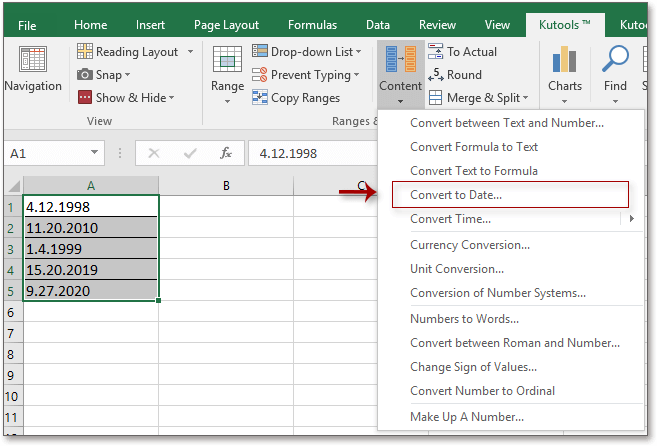
2. 선택한 셀은 자동으로 유효한 Excel 날짜 값으로 변환됩니다. Excel 홈 탭의 숫자 형식 드롭다운 메뉴에서 짧은 날짜, 긴 날짜 등의 다양한 날짜 표시 형식을 선택하여 시각화를 개선할 수 있습니다.
팁: 특정 값이 유효한 날짜로 인식되지 않는 경우, 원본 데이터는 변경되지 않으며 이로 인해 우발적인 데이터 손실을 방지할 수 있습니다.
이 방법은 특히 대규모 데이터 범위에서 효율적이며 출력값이 즉시 계산 및 필터링에 사용 가능한 진짜 날짜 값임을 보장합니다. 장점으로는 대량 처리와 쉬운 변환이 있으며, 가능한 단점으로는 Kutools 애드인을 설치해야 한다는 것입니다.
공식을 사용하여 DD.MM.YYYY를 MM/DD/YYYY로 변환
dd.mm.yyyy 형식의 날짜를 표준 mm/dd/yyyy 형식으로 더 변환하고 Excel이 결과를 실제 날짜로 인식하도록 하려면 다음 공식을 사용할 수 있습니다. 이 방법은 단순 SUBSTITUTE 함수의 슬래시로 구분된 결과를 날짜로 인식하지 못하는 경우에 적합합니다.
1. 원본 날짜가 A6에 있다고 가정합니다. 인접 셀(예: B6)에 이 공식을 입력하세요:
=(MID(A6,4,2)&"/"&LEFT(A6,2)&"/"&RIGHT(A6,2))+02. Enter 키를 누른 후, 필요에 따라 공식을 아래로 드래그하세요.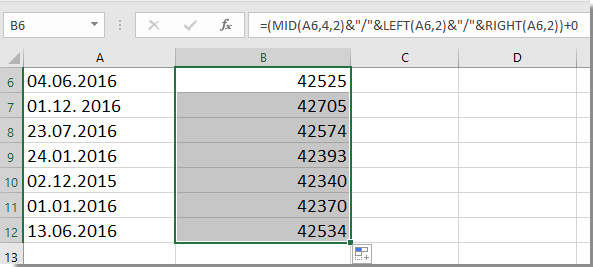
3. 결과는 초기에 일련 번호(예: 45457)로 표시될 수 있습니다. 이를 날짜로 보기 위해서는 해당 셀을 선택하고 홈 > 숫자 형식으로 이동한 후 짧은 날짜.
를 선택하세요. 이제 dd.mm.yyyy 형식의 텍스트가 mm/dd/yyyy
형식의 Excel에서 인식되는 날짜로 변환되었습니다.
팁: 공식을 여러 행에 복사하려면 첫 번째 공식이 있는 셀을 선택하고 복사(Ctrl+C)한 후, 다른 대상 셀을 선택하고 붙여넣기(Ctrl+V)하세요.
VBA 코드 – 범위 전체의 dd.mm.yyyy 문자열을 실제 날짜 값으로 변환
고급 사용자나 사용자 정의 형식으로 대량의 데이터를 처리하는 경우, VBA 매크로를 사용하여 변환을 자동화하면 시간을 절약하고 효율적입니다. 이 방법은 선택한 범위 내에서 텍스트 기반 dd.mm.yyyy 날짜를 실제 Excel 날짜로 직접 변환합니다.
장점으로는 배치 처리와 원하는 열이나 범위를 선택할 수 있는 유연성이 있습니다. 그러나 주의하세요—VBA 매크로는 Ctrl+Z로 실행 취소할 수 없습니다. 코드를 실행하기 전에 반드시 데이터를 백업하세요.
Sub ConvertDDMMYYYYDotToDate()
Dim cell As Range
Dim WorkRng As Range
On Error Resume Next
xTitleId = "KutoolsforExcel"
Set WorkRng = Application.Selection
Set WorkRng = Application.InputBox("Range", xTitleId, WorkRng.Address, Type:=8)
Application.ScreenUpdating = False
For Each cell In WorkRng
If cell.Value Like "??.??.????" Then
cell.Value = DateSerial(Right(cell.Value, 4), Mid(cell.Value, 4, 2), Left(cell.Value, 2))
cell.NumberFormat = "mm/dd/yyyy"
End If
Next
Application.ScreenUpdating = True
End Sub1. 개발 도구 > Visual Basic을 클릭합니다. Microsoft Visual Basic for Applications 창에서 삽입 > 모듈을 클릭하고 다음 코드를 모듈 창에 붙여넣습니다:
2. 그런 다음 F5 키를 눌러 이 코드를 실행합니다. 팝업 상자에서 dd.mm.yyyy 날짜가 포함된 범위를 선택하고 확인을 클릭하세요.
- 참고 및 팁:
- 오류가 발생하거나 아무 일도 일어나지 않으면 선택 항목을 확인하고 형식이 정확히 dd.mm.yyyy인지 확인하세요.
- 데이터의 자릿수가 가변적일 경우 cell.Value Like "??.??.????" 패턴을 조정할 수 있습니다.
- 이 매크로는 쉽게 되돌릴 수 없으므로 항상 데이터의 사본을 먼저 저장하세요.
변환된 셀은 즉시 Excel에서 실제 날짜 값으로 인식됩니다.
이 VBA 솔루션은 기본적인 매크로 작업에 익숙하며 대규모 데이터 세트에서 빠르고 정확하며 반복 가능한 변환이 필요한 사용자에게 이상적입니다.
다른 내장 Excel 방법 – Text to Columns 사용
또 다른 실용적인 방법은 Excel의 내장 기능인 Text to Columns를 사용하는 것입니다. 이 방법은 날짜 데이터가 일관되고 단일 열에 있을 때 가장 적합합니다.
1. dd.mm.yyyy 날짜가 포함된 열이나 셀을 선택하세요.
2. 데이터 > Text to Columns로 이동하세요.
3. 마법사에서 구분 기호를 선택하고 다음을 클릭하세요.
4. 구분 기호로 ‘기타’만 선택하고 상자에 점(.)을 입력하세요.
5. 다음을 클릭하세요. 다음 단계에서는 날짜, 월, 연도 열에 대한 열 데이터 형식을 일반 또는 텍스트로 적절히 설정하세요.
6. 마법사를 완료하여 데이터를 세 열(일, 월, 연도)로 분할합니다.
=DATE(C1, B1, A1)7. 새로운 열에서 다음 수식을 사용하여 일, 월, 연도를 다시 결합하여 날짜로 만드세요:
현재 A, B, C 열이 각각 일, 월, 연도를 나타낸다고 가정합니다. 수식을 적용하고 필요에 따라 아래로 드래그하세요.
최고의 오피스 생산성 도구
| 🤖 | Kutools AI 도우미: 데이터 분석에 혁신을 가져옵니다. 방법: 지능형 실행 | 코드 생성 | 사용자 정의 수식 생성 | 데이터 분석 및 차트 생성 | Kutools Functions 호출… |
| 인기 기능: 중복 찾기, 강조 또는 중복 표시 | 빈 행 삭제 | 데이터 손실 없이 열 또는 셀 병합 | 반올림(수식 없이) ... | |
| 슈퍼 LOOKUP: 다중 조건 VLOOKUP | 다중 값 VLOOKUP | 다중 시트 조회 | 퍼지 매치 .... | |
| 고급 드롭다운 목록: 드롭다운 목록 빠르게 생성 | 종속 드롭다운 목록 | 다중 선택 드롭다운 목록 .... | |
| 열 관리자: 지정한 수의 열 추가 | 열 이동 | 숨겨진 열의 표시 상태 전환 | 범위 및 열 비교 ... | |
| 추천 기능: 그리드 포커스 | 디자인 보기 | 향상된 수식 표시줄 | 통합 문서 & 시트 관리자 | 자동 텍스트 라이브러리 | 날짜 선택기 | 데이터 병합 | 셀 암호화/해독 | 목록으로 이메일 보내기 | 슈퍼 필터 | 특수 필터(굵게/이탤릭/취소선 필터 등) ... | |
| 15대 주요 도구 세트: 12 가지 텍스트 도구(텍스트 추가, 특정 문자 삭제, ...) | 50+ 종류의 차트(간트 차트, ...) | 40+ 실용적 수식(생일을 기반으로 나이 계산, ...) | 19 가지 삽입 도구(QR 코드 삽입, 경로에서 그림 삽입, ...) | 12 가지 변환 도구(단어로 변환하기, 통화 변환, ...) | 7 가지 병합 & 분할 도구(고급 행 병합, 셀 분할, ...) | ... 등 다양 |
Kutools for Excel과 함께 엑셀 능력을 한 단계 끌어 올리고, 이전에 없던 효율성을 경험하세요. Kutools for Excel은300개 이상의 고급 기능으로 생산성을 높이고 저장 시간을 단축합니다. 가장 필요한 기능을 바로 확인하려면 여기를 클릭하세요...
Office Tab은 Office에 탭 인터페이스를 제공하여 작업을 더욱 간편하게 만듭니다
- Word, Excel, PowerPoint에서 탭 편집 및 읽기를 활성화합니다.
- 새 창 대신 같은 창의 새로운 탭에서 여러 파일을 열고 생성할 수 있습니다.
- 생산성이50% 증가하며, 매일 수백 번의 마우스 클릭을 줄여줍니다!
모든 Kutools 추가 기능. 한 번에 설치
Kutools for Office 제품군은 Excel, Word, Outlook, PowerPoint용 추가 기능과 Office Tab Pro를 한 번에 제공하여 Office 앱을 활용하는 팀에 최적입니다.
- 올인원 제품군 — Excel, Word, Outlook, PowerPoint 추가 기능 + Office Tab Pro
- 설치 한 번, 라이선스 한 번 — 몇 분 만에 손쉽게 설정(MSI 지원)
- 함께 사용할 때 더욱 효율적 — Office 앱 간 생산성 향상
- 30일 모든 기능 사용 가능 — 회원가입/카드 불필요
- 최고의 가성비 — 개별 추가 기능 구매 대비 절약