Excel에서 근무 시간을 계산하고 점심 시간을 뺄 수 있는 방법은 무엇입니까?
회사 직원으로서 우리는 매일 출퇴근 기록을 남겨야 하며, 하루의 총 근무 시간을 계산하고 점심 시간을 빼면 시간에 따른 급여를 계산하는 데 도움이 됩니다. 예를 들어, 로그인, 로그아웃 및 점심 시작, 점심 종료 시간을 포함한 다음의 일일 출석 기록이 워크시트에 있다고 가정해 보겠습니다. 이제 저는 하루의 총 근무 시간을 계산하되 점심 시간을 제외하려고 합니다. 이 작업을 완료하기 위해 몇 가지 수식을 소개하겠습니다.
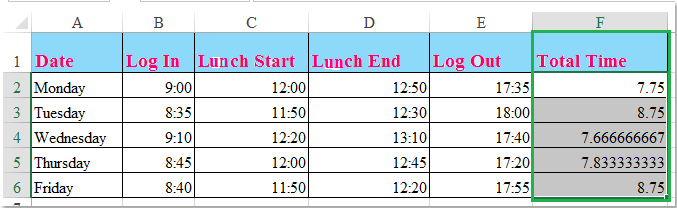
수식을 사용하여 근무 시간을 계산하고 점심 시간을 빼기
 수식을 사용하여 근무 시간을 계산하고 점심 시간을 빼기
수식을 사용하여 근무 시간을 계산하고 점심 시간을 빼기
다음 수식들은 시간 기록을 기반으로 하루 동안의 근무 시간을 계산하는 데 도움이 될 수 있습니다.
1. 귀하의 시간 기록 셀 옆에 있는 빈 셀에 다음과 같은 수식을 입력합니다: =SUM((C2-B2)+(E2-D2))*24, 예를 들어 F2를 참조하세요. 스크린샷을 확인하십시오:
참고: 위의 수식에서 C2는 점심 시작 시간, B2는 로그인 시간, E2는 로그아웃 시간, D2 는 점심 종료 시간을 나타냅니다. 필요에 따라 참조를 변경할 수 있습니다.
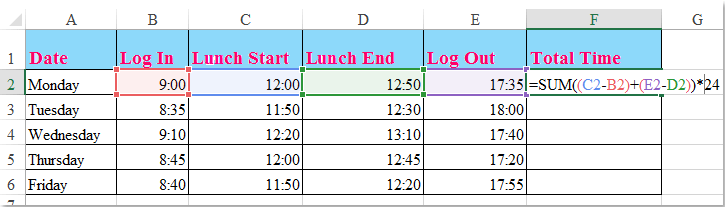
2. 그런 다음 이 수식을 적용하려는 셀까지 채우기 핸들을 드래그하면 점심 시간을 제외한 모든 총 근무 시간이 한 번에 계산됩니다. 스크린샷을 확인하십시오:
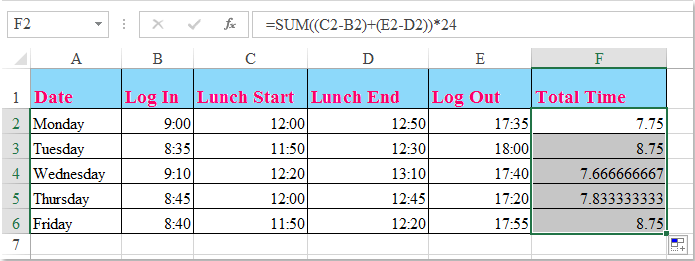
팁: 로그인, 로그아웃 시간 기록과 고정된 점심 시간(예: 1시간 30분)이 있는 경우, 근무 시간을 계산하기 위해 =D2-B2-C2와 같은 간단한 수식을 사용할 수 있습니다. 스크린샷을 확인하십시오:


Kutools AI로 엑셀의 마법을 풀다
- 스마트 실행: 셀 작업 수행, 데이터 분석 및 차트 생성 - 간단한 명령어로 모든 것을 처리합니다.
- 사용자 정의 수식: 작업을 간소화하기 위한 맞춤형 수식을 생성합니다.
- VBA 코딩: 손쉽게 VBA 코드를 작성하고 실행합니다.
- 수식 해석: 복잡한 수식도 쉽게 이해할 수 있습니다.
- 텍스트 번역: 스프레드시트 내 언어 장벽을 허물어 보세요.
최고의 오피스 생산성 도구
| 🤖 | Kutools AI 도우미: 데이터 분석에 혁신을 가져옵니다. 방법: 지능형 실행 | 코드 생성 | 사용자 정의 수식 생성 | 데이터 분석 및 차트 생성 | Kutools Functions 호출… |
| 인기 기능: 중복 찾기, 강조 또는 중복 표시 | 빈 행 삭제 | 데이터 손실 없이 열 또는 셀 병합 | 반올림(수식 없이) ... | |
| 슈퍼 LOOKUP: 다중 조건 VLOOKUP | 다중 값 VLOOKUP | 다중 시트 조회 | 퍼지 매치 .... | |
| 고급 드롭다운 목록: 드롭다운 목록 빠르게 생성 | 종속 드롭다운 목록 | 다중 선택 드롭다운 목록 .... | |
| 열 관리자: 지정한 수의 열 추가 | 열 이동 | 숨겨진 열의 표시 상태 전환 | 범위 및 열 비교 ... | |
| 추천 기능: 그리드 포커스 | 디자인 보기 | 향상된 수식 표시줄 | 통합 문서 & 시트 관리자 | 자동 텍스트 라이브러리 | 날짜 선택기 | 데이터 병합 | 셀 암호화/해독 | 목록으로 이메일 보내기 | 슈퍼 필터 | 특수 필터(굵게/이탤릭/취소선 필터 등) ... | |
| 15대 주요 도구 세트: 12 가지 텍스트 도구(텍스트 추가, 특정 문자 삭제, ...) | 50+ 종류의 차트(간트 차트, ...) | 40+ 실용적 수식(생일을 기반으로 나이 계산, ...) | 19 가지 삽입 도구(QR 코드 삽입, 경로에서 그림 삽입, ...) | 12 가지 변환 도구(단어로 변환하기, 통화 변환, ...) | 7 가지 병합 & 분할 도구(고급 행 병합, 셀 분할, ...) | ... 등 다양 |
Kutools for Excel과 함께 엑셀 능력을 한 단계 끌어 올리고, 이전에 없던 효율성을 경험하세요. Kutools for Excel은300개 이상의 고급 기능으로 생산성을 높이고 저장 시간을 단축합니다. 가장 필요한 기능을 바로 확인하려면 여기를 클릭하세요...
Office Tab은 Office에 탭 인터페이스를 제공하여 작업을 더욱 간편하게 만듭니다
- Word, Excel, PowerPoint에서 탭 편집 및 읽기를 활성화합니다.
- 새 창 대신 같은 창의 새로운 탭에서 여러 파일을 열고 생성할 수 있습니다.
- 생산성이50% 증가하며, 매일 수백 번의 마우스 클릭을 줄여줍니다!
모든 Kutools 추가 기능. 한 번에 설치
Kutools for Office 제품군은 Excel, Word, Outlook, PowerPoint용 추가 기능과 Office Tab Pro를 한 번에 제공하여 Office 앱을 활용하는 팀에 최적입니다.
- 올인원 제품군 — Excel, Word, Outlook, PowerPoint 추가 기능 + Office Tab Pro
- 설치 한 번, 라이선스 한 번 — 몇 분 만에 손쉽게 설정(MSI 지원)
- 함께 사용할 때 더욱 효율적 — Office 앱 간 생산성 향상
- 30일 모든 기능 사용 가능 — 회원가입/카드 불필요
- 최고의 가성비 — 개별 추가 기능 구매 대비 절약